
Conditional Stack
UPDATE
Following this thread the user GKs pointed out that whilst cookies are installed when an option is clicked, if you unclick it and then click "save", the page will refresh and the installed cookie will no longer be installed.
So, in short, clicking a cookie option will install the cookie, even before the save button is clicked. But unclicking it will remove it once the page is refreshed, either manually or by clicking the save button.
Caveat
It's vital in this scenario that the "refresh page on close" option is applied to the main Mini Cookie stack, otherwise, the risk of installed un-selected cookies remain.
Mini Cookie "Oddity"
The purpose of this page is to highlight an "oddity" with the Mini Cookie stack, which might lead users to unintentionally install cookies and scripts on their computers. Cookies and scripts that they might "think" Mini Cookie is allowing them to control.
To understand this better you need to know the background.
I (Steve) have used Mini Cookie for a while to manage cookies on my own and clients' sites. I've used it only in "simple mode", whereby a modal or banner appears on the page with a cookie disclaimer and a single button to accept cookies and proceed.
However, I felt I needed to improve the options offered to users (opposed to a single accept button) and so decided to check out the multi-cookie option built into Mini Cookie. As my starting point, I used the demo supplied with Mini Cookie. Which looks like the image below.
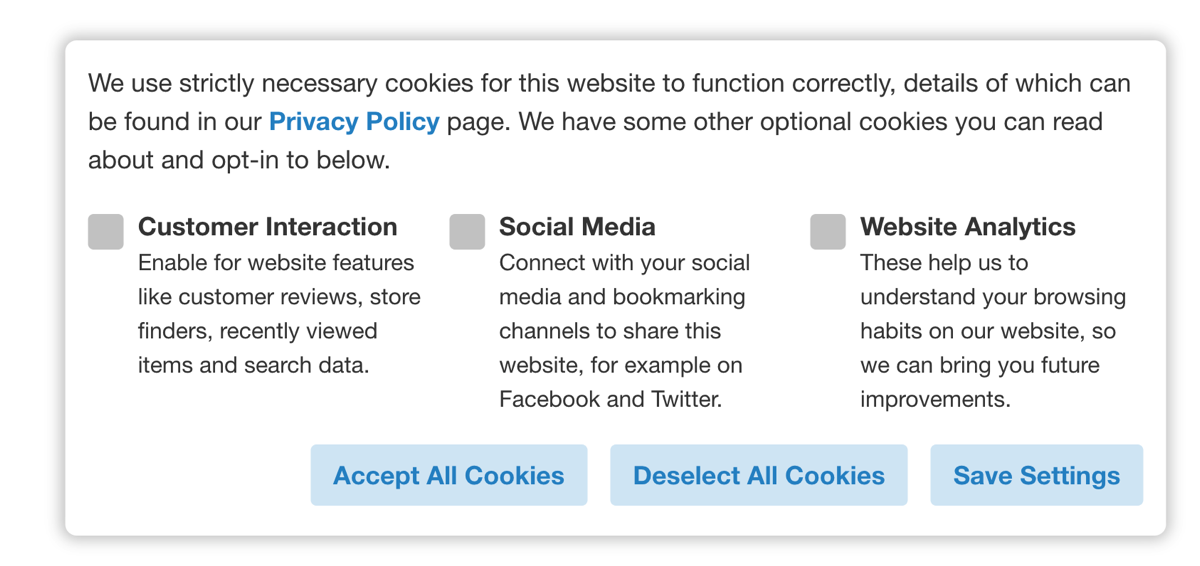
By default, you have three options to select or deselect, plus a button to accept or deselect all and a save button.
And this is where the problem exists, in my opinion.
Unbeknown to the website user and perhaps the web designer using the Mini Cookie stack, the cookies are not installed after you hit the save button but when you make a selection.
So, if you put a tick in the Website Analytics box, the cookie allowing said analytics to be used is immediately installed. It's not installed upon clicking the Save Settings button but upon the selection being made.
So, if a user selects the website analytics option, perhaps by mistake, it's too late to change their mind. The cookie is already installed. But, they most likely don't realise this as it's fair for them to assume that nothing is saved until the save button is clicked.
There Is A Bigger Problem
There is a further problem, more serious than this, in my opinion.
When you set up the multi-cookie option in Mini Cookie, the default setting is to have all options unselected. But you can change this to have all boxes selected by default. In this instance, you expect the user to deselect what they don't want installing, not what they want to be installed.
Now, doing things this way might be questionable. But that's not the point. The point is that it's an option in settings, put there, I'm told by the dev, due to popular demand, so it's reasonable to assume it's being used.
Why is this a bigger problem?
Because cookies are installed when the checkbox is selected, NOT when the save button is clicked, if you decide to have all the options selected by default, ALL cookies are installed on page load. So in effect, the cookie popup is useless. It gives the impression you are giving users the option to opt-out of cookies, but you are not, as they are already installed.
See For Yourself
This page uses the multi-cookie demo that comes with the Mini Cookie stack. If you haven't already clicked save, you will see it.
For reference, all the cookies installed by Mini Cookie on this page have TRMC at the start.
First, to ensure you have no Template Repo cookies installed, clear all the cookies for this page.
Now reload the page and check what cookies are installed. There should be none starting TRMC
Tick just one of the cookie options in Mini Cookie. DON'T click save.
Check cookies again, and you'll see that a cookie with TRMC has now been installed.
That's it in a nutshell.